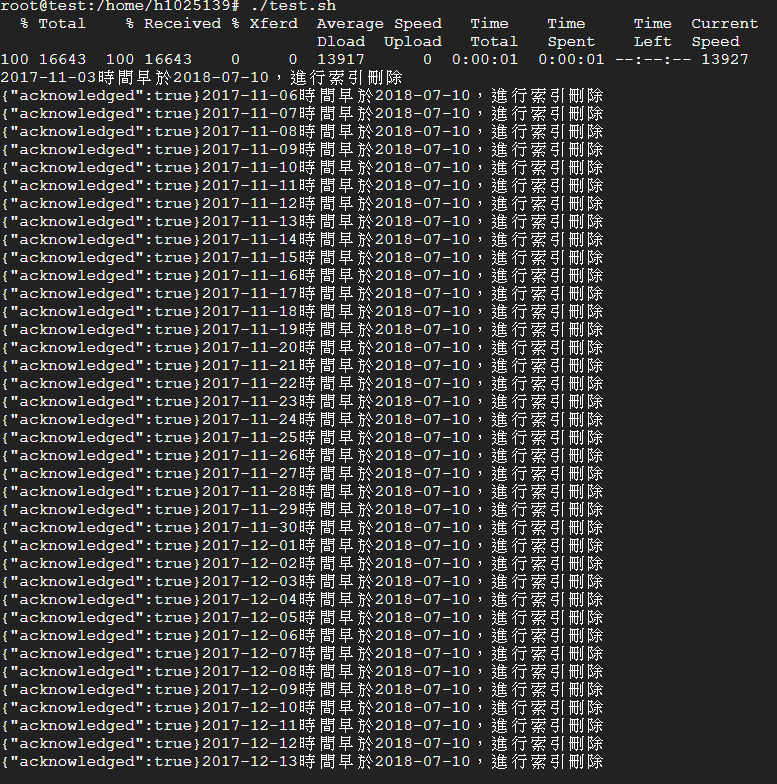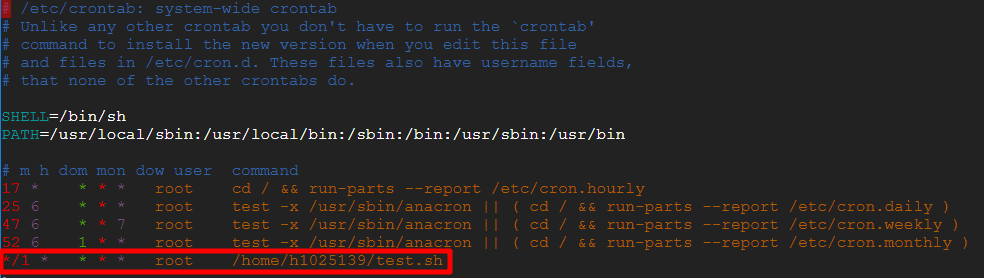1
2
3
4
5
6
7
8
9
10
11
12
13
14
15
16
17
18
19
20
21
| #!/bin/bash
function delete_indices() {
comp_date=`date -d "30 day ago" +"%Y-%m-%d"`
date1="$1 00:00:00"
date2="$comp_date 00:00:00"
t1=`date -d "$date1" +%s`
t2=`date -d "$date2" +%s`
if [ $t1 -le $t2 ]; then
echo "$1時間早於$comp_date,進行索引刪除"
format_date=`echo $1| sed 's/-/\./g'`
curl -XDELETE http://localhost:9200/*$format_date
fi
}
curl -XGET http://localhost:9200/_cat/indices | awk -F" " '{print $3}' | awk -F"-" '{print $NF}' | egrep "[0-9]*\.[0-9]*\.[0-9]*" | sort | uniq | sed 's/\./-/g' | while read LINE
do
delete_indices $LINE
done
|